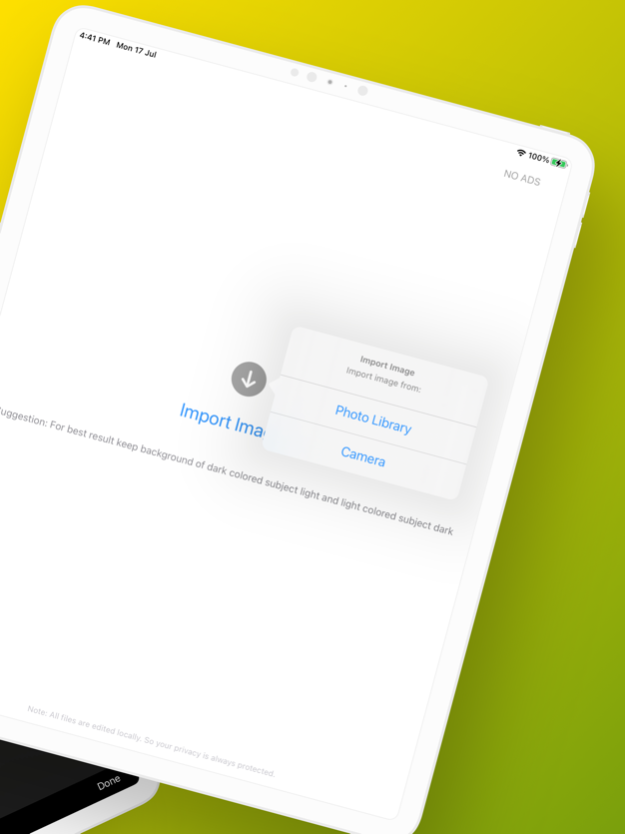remove photo background AI1.2
Publisher Description
Instantly remove backgrounds from photos with our powerful app. Say goodbye to tedious editing and hello to professional results. Try it now!
Introducing our cutting-edge AI-powered app that effortlessly removes backgrounds from your photos. Experience the future of photo editing with automatic background removal. Download now and unlock the power of seamless and professional image editing!
You can also use this app for green screen photo shoot, apparel brand photo shoot etc.
********************
**** FEATURES ****
********************
* Change background colour
* Change product position on image
* Automatically remove background in secondsJul 18, 2023
Version 1.2
App icon changed
Minor bug fixed
Performance improved
About remove photo background AI
The company that develops remove photo background AI is Sounak Sarkar. The latest version released by its developer is 1.2.
To install remove photo background AI on your iOS device, just click the green Continue To App button above to start the installation process. The app is listed on our website since 2023-07-18 and was downloaded 1 times. We have already checked if the download link is safe, however for your own protection we recommend that you scan the downloaded app with your antivirus. Your antivirus may detect the remove photo background AI as malware if the download link is broken.
How to install remove photo background AI on your iOS device:
- Click on the Continue To App button on our website. This will redirect you to the App Store.
- Once the remove photo background AI is shown in the iTunes listing of your iOS device, you can start its download and installation. Tap on the GET button to the right of the app to start downloading it.
- If you are not logged-in the iOS appstore app, you'll be prompted for your your Apple ID and/or password.
- After remove photo background AI is downloaded, you'll see an INSTALL button to the right. Tap on it to start the actual installation of the iOS app.
- Once installation is finished you can tap on the OPEN button to start it. Its icon will also be added to your device home screen.
Program Details
System requirements
Download information
Pricing
Version History
version 1.2
posted on 2023-07-18
Jul 18, 2023
Version 1.2
App icon changed
Minor bug fixed
Performance improved